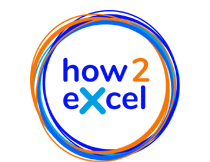Easily get exchange rates and stock prices in Excel
If you have Office 365 then you can use the function STOCKHISTORY. As the name implies, its main purpose is to enable you to retrieve stock prices, but it can also be used to retrieve historical exchange rates. This can be very useful e.g., for converting historical transactions to the reporting currency or assessing the volatility of foreign currency cash flows.
Spice up your dashboards with icons
You can easily add icons, stickers, illustrations and more to your Excel file. You can use these to spice up your dashboards to show an icon next to key output figures such as “Sales”.
Analyse quickly with the Quick Analysis tool
Did you know? Excel now has a Quick Analysis tool. Select your data and analyse it quickly with lots of options organised in the following areas: Formatting, Charts, Totals, Tables and Sparklines (mini charts in individual cells). Find out how, find out now in my blog with short video.
Fix your formulas!
Cell references in copied formulas are automatically amended by Excel, e.g. to refer to cells in the same relative row or column. Often this makes sense, e.g. you want a SUM formula to always add the values in the same column as the SUM formula. But sometimes this leads to errors! In this blog, you will learn how to avoid such errors.
The problem with copied Excel charts
You have customised a chart, then copied both chart and related data to another area ready for new data. You then amend the copied data, e.g. to show sales of a different business and…. oh! There is a problem…
Excel calculation options and shortcuts
Did you know that for large, slow workbooks you can switch the calculations to manual and only recalculate when necessary? This can speed up working with your file dramatically. To recalculate, there are useful shortcuts you should know.
Gary’s Golden Ground Rules
Nearly 90% of spreadsheets contain errors and many are also hard to use! These can be expensive in terms of money, time and reputation. So how can you avoid these issues? For my new book I went back to basics and completely overhauled my best practice advice. The result is my new, improved Gary’s Golden Ground Rules.
Do you COUNT?
COUNT = Calculate Once, Use Numerous Times. If you need to use a value multiple times, you should calculate it just the once and then link back to that value in all subsequent calculations. This can make your calculations shorter, easier to understand and faster.
Complete Excel tasks in a second
Pit stop times have been dramatically reduced over the years by following a set of six principles. I have adapted these to Excel and explain them in this blog. If you follow them, I estimate that you can easily save 10% of your time working in Excel. If you worked full-time in Excel, you would save four hours a week or 22 days a year!
Save time with the Quick Access Toolbar
You can perform many tasks faster if you set up and use the Quick Access Toolbar. In this blog you will learn how to set up your Quick Access Toolbar so you can speed up your work!
Save time with the best Excel shortcuts
You can perform many tasks faster if you use keyboard shortcuts. Learn the best ones for common tasks here and speed up your work!
Like special things? Try paste special
Copy and paste are two of the most frequently performed actions in Excel, but when you paste, you don't necessarily want to paste everything. Sometimes you need a paste special! It is easy to do and there are loads of options so you can easily save time and also avoid pasting unnecessary content which you have to tidy up afterwards.
Paste values!
Did you know you can easily paste copied data as values? In this blog I explain why that can be very important and how to do it quickly with keyboard or mouse (spoiler: it's dead easy!)
Create and use flexible loan amortisation schedules
Do you need to check your loan repayments, depict a loan in a financial model or calculate your IFRS16 balances? Learn how to develop flexible amortisation schedules for loans and financial leases with simple inputs and automated calculations in Excel. You can also download a file with four versions for free under Downloads!
Improve your Excel and climb Maslow’s pyramid
Psychologist Abraham Maslow developed his well-known pyramid to better understand human needs and motivation, the idea being that people strive to reach higher levels. I was recently inspired to amend this and apply it to Excel. What do the motivation levels of the Excel pyramid mean for you and how can you climb them? In this blog I will answer both questions and give you links to useful resources.
Learn 3 quick tips for filters
Filters are great for, well, filtering data so you only see rows of data which you are interested in, e.g., invoices for a certain customer. Here I show you three quick tips to help you in your daily work.
Simulate Christmas tree lights in Excel
It's Christmas time again, the season of cheer. You can bring a little festive merriness to your PC by simulating Christmas tree lights using the magic of random numbers combined with conditional formatting. Why not have a go yourself? You can also download the file with instructions under downloads.
Which is best to use – mouse or keyboard?
Some tasks can only (efficiently) be performed by one or the other. But you may be surprised at how many tasks can be completed be either and you may be further surprised how much more efficiently you can work with one rather than the other. So, which one is best to use?