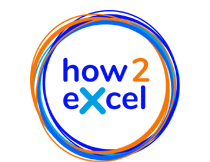What do the motivation levels of the Excel pyramid mean for you and how can you climb them? In this blog I will answer both questions and give you links to useful resources.
In time-honoured tradition, we start at the bottom and work our way up through the levels. Before we start, there is one piece of valuable advice which is valid for all levels:
Constantly learn and grow your Excel skills and practice these as often as you can to make sure they become second nature. Or as I like to say at the end of my training courses: “use it or lose it!"
Physiological
You have a PC or laptop with MS Office installed, can open Excel and enter data and formulas
This level is easy to achieve. If you have a PC or laptop, you probably have MS Office already installed. Fire up Excel and you are ready to get cracking with data and calculations. Especially, but not only, for beginners I recommend the following great website.
This has hundreds of practical examples organised in useful topics. Pick a topic area and work through the pages and examples to learn the topic. Alternatively, you can search the entire site using the search box at the upper right of the start page to find what you are looking for.
Safety
You develop your spreadsheets according to best-practice (e.g., clear inputs, no hard-coding) and include model checks to catch errors
Once you have the basics under your belt, it is important to learn best practice so that you do not develop bad habits such as hard-coding (entering a number in a formula rather than referring to an input cell with the value) and to help ensure that your spreadsheets are reliable.
For this you can follow
or the „20 Principles for Good Spreadsheet Practice“ from the Institute of Chartered Accountants of England and Wales (ICAEW).
https://www.icaew.com/technical/technology/excel-community/twenty-principles
Love/belonging
Users love using your spreadsheets because they have user-friendly design and great functionality
Cash may be king for financial models, but outputs are king for spreadsheets. What you need is clarity and impact. Where better to find out more than a website and book called “Clarity and impact” from Jon Moon.
Among other things, you will learn the four principles of great design: contrast, repetition, alignment, and proximity which can also be applied to spreadsheets (and which just happen to have an easy-to-remember acronym!)
For great functionality, I suggest you learn tricks and tips. One useful website is the one you are currently on! To my knowledge, we are unique in offering all content in both English and German.
I am a fan of the ExcelJet website, where I learned dynamic arrays. The site includes short training videos and you can also sign up for a useful newsletter.
If you like youtube, check out Leila Gharani’s channel which offers lots of great learning videos for Excel.
https://www.youtube.com/channel/UCJtUOos_MwJa_Ewii-R3cJA
Esteem
You are valued because your spreadsheets help users in their work
At the latest by this stage, you need to adopt a formal approach to developing your workbooks. The best way to learn here is with structured training courses which take you through a topic step by step, building up your knowledge and your skills as you go.
I am a big fan of Maven Analytics – their online courses are very professional and well-structured and often have useful additional material to download. These includes courses on Power Query and Power BI. You can buy their courses on Udemy. Never pay full price here - all courses are regularly on offer for around €14.99.
https://www.udemy.com/courses/search/?q=maven+analytics&src=sac&kw=maven+anal
If live training is more suitable for you or your organisation, my consulting business Knott Consulting offers that – either on-site or remote, in English or German. We offer a broad range of courses from data analysis and planning to intermediate and advanced business modelling, as well as customised courses e.g., for Power Query and VBA macros. Participants complete structured case studies with support from experienced and motivated trainers to maximise their learn effect. For more details, please visit our website
https://www.knott-consulting.com/en/excel-training/
Self-actualisation
You are an Excel wizard and know how to excel at any calculation
On your way to reaching this level you will need to learn to develop 3-way financial models, so called because they include three financial statements: profit and loss account (sometimes called income statement), balance sheet and cashflow, which all impact one another. A good start is the free course from Gridlines.
https://academy.gridlines.com/p/essential-financial-modelling
At Knott Consulting (see link above) we offer this as well as M&A modelling and discounted cash flows (DCF) as live training (on-site or remote). Alternatively, you can teach yourself M&A and DCF modelling e.g. at Macabacus.
You may choose to get professionally certified by either CFI or FMI:
https://corporatefinanceinstitute.com/collections/ (FMVA® certification)
https://fminstitute.com/ (3 levels: Advanced, Chartered and Master Financial Modeler)
The CFI certification includes course material. For FMI, you need to use an external trainer such as Danielle Stein Fairhurst. Her company Plum Solutions offers FMI exam preparation and a range of other training courses.
And finally, you can sign up to be a Full Stack Modeller. This covers a wide range of skills needed by Excel masters from soft skills like having the correct mindset through to the latest tools technology has to offer in modelling, data processing and analysis.
https://www.fullstackmodeller.com/
The path to the top
Those are not the only routes you can take. There are lots of other great sites and trainers out there, I have mentioned here those sites and people that have particularly inspired me or others I know or who I have learnt a lot from. Whatever path you take, get out there and learn and practice to climb the Excel pyramid.
I would like to close this blog by quoting words of wisdom from the great (Jedi) master himself, Yoda!
“Always pass on what you have learned.”
That way, others can benefit from your knowledge and skills – and that is the best reward of all! 😊