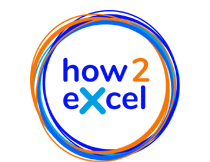Did you know? Excel now has a Quick Analysis tool.
⚡📈 Select some data and the Quick Analysis icon appears at the bottom right with lots of options organised in the following areas:
- Formatting
- Charts
- Totals
- Tables and
- Sparklines (mini charts in individual cells).
For example: If you have multiple columns to SUM, you can use the Quick Analysis tool like this.
-
Select your data
- Select the Quick Analysis tool that appears (or use the shortcut Ctrl Q)
- Select Totals
- Select Sum
🤩 Check it out!