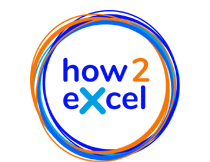But surely you need to use both?
Yes and no… some tasks can only (efficiently) be performed by one or the other. For example, data entry: a keyboard is the obvious tool of choice. But you may be surprised at how many tasks can be completed be either. Typically, we are talking here about marking and amending blocks of data, inserting rows or columns, copy and pasting etc. All tasks commonly performed when working in Excel.
Why does it matter?
You may be surprised how much more efficiently you can work with the appropriate tool. Spoiler alert… at this stage I can reveal that I am a big fan of keyboard shortcuts which can dramatically reduce the time needed to perform especially simple tasks like copy and paste. Added up over the course of a working day, these small savings of time add up and can result in you simply being able to get more work done! And all for a little effort required in learning to use shortcuts.
What do you mean “best to use”?
Before we dive in, let’s be clear about what we mean by “best to use”. It is the user that uses these tools, so we need to consider him or her… therefore I would define this to mean most appropriate and most efficient for the user.
What are the options?
To make my analysis comprehensive, I have considered two types of mouse – the mousepad you usually get with a laptop nowadays and a separate, “old school” mouse – as well as two types of keyboard – again, the one you get with a laptop and a separate keyboard, the type you have to use if you are using a desktop PC and which is optional when using a laptop.
|
Tool |
😊 Advantages |
☹ Disadvantages |
|
Laptop mousepad |
|
|
|
Separate mouse |
|
|
|
Laptop keyboard |
|
|
|
Separate keyboard |
|
|
To sum up, many common tasks in Excel can be performed by either mouse or keyboard, so you have a choice. I recommend the keyboard – ideally a standalone keyboard - so that you can use time-saving shortcuts. You can download a list of the best shortcuts under downloads.
https://www.how2excel.com/en/downloads-2/
This is A4 in size, but you can fold it in half in the middle to have A5 size with two sides if that suits you better. The best way to learn these is "little and often". Pick one or two new shortcuts each week and use them as often as you can to make them second nature. Some people like to use a highlighter pen to mark the ones they have learnt to show progress and aid motivation.
Have fun!